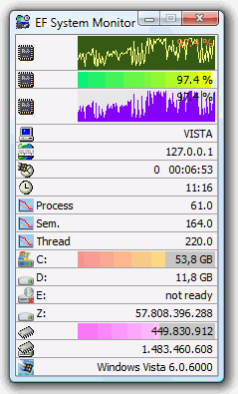EF System Monitor 24.02
Free Trial Version
Publisher Description
What the EF System Monitor is and what you can do with it:
* A comprehensive tool which provides you with a permanent record of information like memory space, hard disk usage, date, time, user name, etc. about all the computers running on your network.
* When you run the EF System Monitor under Windows except the Windows 9x you can use the advanced services provided by these Windows platforms, like process and thread surveillance, advanced I/O port monitoring, CPU times, etc.
* All items are displayed in a nice friendly fashion, using graphical histograms and icons that suggest their functions.
* The EF System Monitor can not only show you the data from your local computer, but can do much more: With the EF System Monitor Server (included in the package) you can collect and display the data from remote computers such as a TCP/IP network. To do so, just install the EF System Monitor Server on the remote computers. Under Windows 95/98 it works as simple program and under Windows (except the Windows 9x) it works as service with the same features.
* When using Windows except the Windows 9x you can use the EF System Monitor Server which is a service with the same features.
Requirements:
* Requires: Typical Windows Installation.
* TCP/IP only for remote connections, not required by local usage.
Multilingual.
Shareware
About EF System Monitor
EF System Monitor is a free trial software published in the System Maintenance list of programs, part of System Utilities.
This System Maintenance program is available in English, Arabic, Bulgarian, Catalan, Chinese, Czech, Dutch, French, German, Hebrew, Hungarian, Italian, Japanese, Korean, Lithuanian, Macedonian, Polish, Romanian, Russian, Serbian, Slovak, Spanish, Swedish, Turkish, Ukrainian. It was last updated on 27 March, 2024. EF System Monitor is compatible with the following operating systems: Windows, Windows-mobile.
The company that develops EF System Monitor is EFSoftware. The latest version released by its developer is 24.02. This version was rated by 1 users of our site and has an average rating of 5.0.
The download we have available for EF System Monitor has a file size of . Just click the green Download button above to start the downloading process. The program is listed on our website since 2024-02-01 and was downloaded 256 times. We have already checked if the download link is safe, however for your own protection we recommend that you scan the downloaded software with your antivirus. Your antivirus may detect the EF System Monitor as malware if the download link is broken.
How to install EF System Monitor on your Windows device:
- Click on the Download button on our website. This will start the download from the website of the developer.
- Once the EF System Monitor is downloaded click on it to start the setup process (assuming you are on a desktop computer).
- When the installation is finished you should be able to see and run the program.